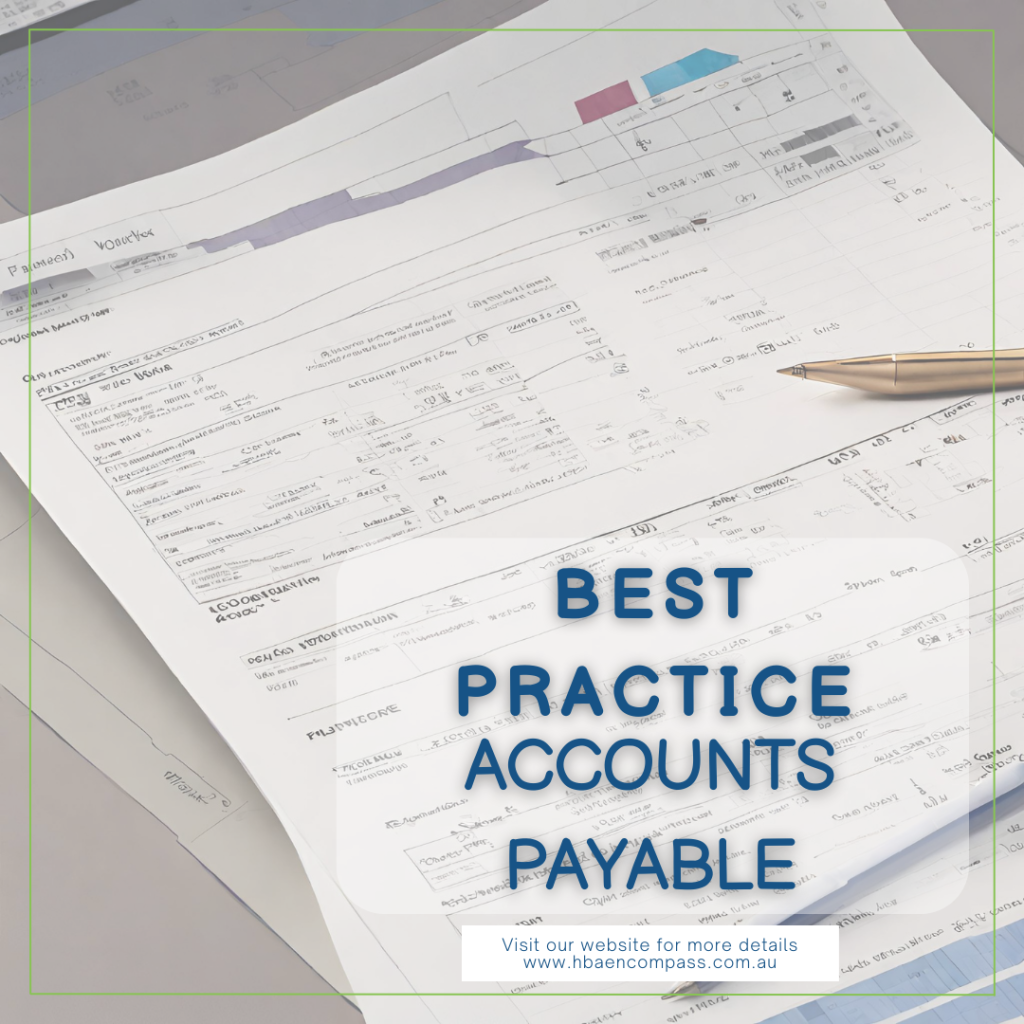Best Practice accounts payable, we get asked this a lot, sometimes due to a change of staff in offices, or sometimes from time to time, people just want to know if they’re doing thing, it’s the best way.
Some people are paper based, some people are computer based, and that’s fine, the logic is pretty much the same. This is the process:
- When you receive a bill, if it’s for some product, you need to check off that you actually received the product. So if you’re a shop, or a tradesman, who’s got materials, you want to make sure that if there’s a delivery docket that comes in when goods are received, that they’re ticked off and signed by someone, and you need to know whose signature it is, it can’t just be a squigglel, it’s got to be someone’s name
- Then you get the invoice and you check it to the delivery dock. Or if there isn’t one. If there isn’t a delivery docket, then someone has to be responsible for checking that stock actually turned up. If it didn’t turn up, then you’ve got to contact the supplier to get a credit note.
- Once we’ve checked that, then we need to deal with the bill itself – You’ve got to have some kind of filing system of to keep them nice and safe. Now that could either be a filing cabinet drawer, or it could be a computerized accounting system. (I’m going to talk about a computerised accounting system. Because we don’t have any filing drawers in our office, we’re computerised and it’s so much easier. Xero is our product of choice but the system is pretty much the same.
- Entering bills into the system: You have a couple of choices on how you do this, you can use an app that will take the details off the invoice, it will suck all the information out using OCR, Optical Character Recognition. And then you can code it in the app and send it through to your account system. We do this with Xero all the time, and we recommend it for our clients.
We use two particular apps in particular; one is Hub doc. The best thing about hub doc is it’s free, We also recommend Dext. The process is the same:
- You can forward an email with an invoice directly to an email address;
- You can use the app to take a picture and it goes directly to into the system;
- If you have them saved where you’ve downloaded them from another system, you can drop and drag them into the online app.
- Then you go into hubdoc or Dext and you code it so it knows this is Telstra, it goes to telephone every time you see one from Telstra, allocated to telephone, and it will just do it in the background and put it into Xero as either an invoice to be paid or a draft invoice your preference
The benefit with Dext over Hubdoc is that it will actually split line itemst. So for instance, we’ve got a client who’s an auto electrician, and he needs to have the parts purchased split out line by line because it flows through from Xero through to his inventory system. If we line items plit like that, we use DEXT. Otherwise, we use hub doc.
Once pushed through either Dext or Hubdoc the invoicet goes into your computerised filing cabinet. At the end of the month, you should get statements from your suppliers, particularly if you’re buying materials, you want to make sure that all the invoices that are on your statement are in your filing cabinet. Whether it be a physical filing cabinet, or your Xero filing cabinet, you look up your bills to pay, you look up Bunnings and you go tick tick, tick, tick, tick, tick tick. If there’s one that’s missing, then you need to go back to Bunnings and ask for them to copy that invoice because you need to make sure that you’re paying those supplier payments on the due date every month, otherwise, they’re going to cut off your credit. And that’s a really, really bad way to run your business.
So, Accounts Payable us exactly the same, whether you are a micro business or a multinational business:
- Tick off your delivery dockets match your delivery dockets
- Match the delivery dockets to the invoices
- Match invoices to your statements
- Pay your bills on time.
Another helpful hint if you’re using a computerised accounting system like Xero, go to the effort of filling in the details in your contacts, making sure it’s got their name, their address their phone number, because it means if you need to look it up, it’s really easy to find it without having to drill down to the individual invoice. Also putt in their bank details, because then when you want to go and do a payment at the end of the month for all those bills, you can simply go tick tick, tick, tick to pay and export what’s called an ABA file. This file you can import that internet banking and boom it goes to everybody cuts down hours and hours and hours of time paying bills!